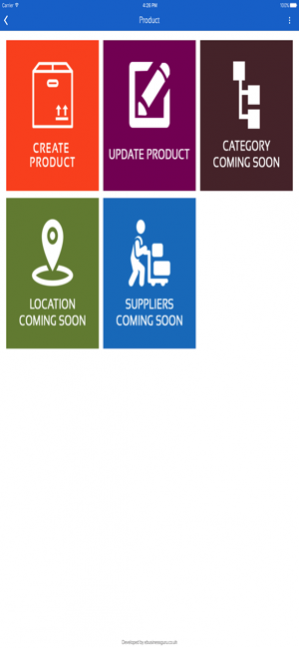WarehousePlus - For Linnworks 2.7
Free Version
Publisher Description
Warehouse Plus is an iOS application for online sellers and other business people who use Linnworks. It allows you to do a variety of common tasks from your iphone, and uses the camera to scan barcodes, making data entry and searching for info even easier. No longer do you need to go back to your PC to perform common tasks in Linnworks – And in an app optimised for use on your iPhone.
Warehouse Plus Allows you to:
· Check product stock levels quickly and easily
· Look up and edit product details in the Linnworks Inventory
· Create new products in the Linnworks Inventory
· Book stock items in from deliveries
· Look up, edit and create purchase orders
· Use our Dynamic Purchase Order function to create POs on the fly using the barcode scanner functionality
· Look up and edit customer order details
· Create direct customer orders from scratch
· Create new customers in Linnworks
Warehouse Plus is constantly expanding, most recently with the ability to create products and orders in the Linnworks Inventory. Keep coming back to see what’s next – There’s plenty of room for more features.
Terms and Conditions
Installing and using Warehouse Plus requires agreement by the user, on behalf of the account owner, that any changes made to business data are solely the responsibility of the user. No liability will be accepted by Ebusiness Guru for any damage to your business caused while using Warehouse Plus.
Warehouse Plus is our latest iOS app, intended to offer new options for Linnworks Users to get even more value from their investment.
Jun 25, 2019 Version 2.7
- Change in select supplier flow while update product
About WarehousePlus - For Linnworks
WarehousePlus - For Linnworks is a free app for iOS published in the Office Suites & Tools list of apps, part of Business.
The company that develops WarehousePlus - For Linnworks is Bhargav Patel. The latest version released by its developer is 2.7.
To install WarehousePlus - For Linnworks on your iOS device, just click the green Continue To App button above to start the installation process. The app is listed on our website since 2019-06-25 and was downloaded 3 times. We have already checked if the download link is safe, however for your own protection we recommend that you scan the downloaded app with your antivirus. Your antivirus may detect the WarehousePlus - For Linnworks as malware if the download link is broken.
How to install WarehousePlus - For Linnworks on your iOS device:
- Click on the Continue To App button on our website. This will redirect you to the App Store.
- Once the WarehousePlus - For Linnworks is shown in the iTunes listing of your iOS device, you can start its download and installation. Tap on the GET button to the right of the app to start downloading it.
- If you are not logged-in the iOS appstore app, you'll be prompted for your your Apple ID and/or password.
- After WarehousePlus - For Linnworks is downloaded, you'll see an INSTALL button to the right. Tap on it to start the actual installation of the iOS app.
- Once installation is finished you can tap on the OPEN button to start it. Its icon will also be added to your device home screen.